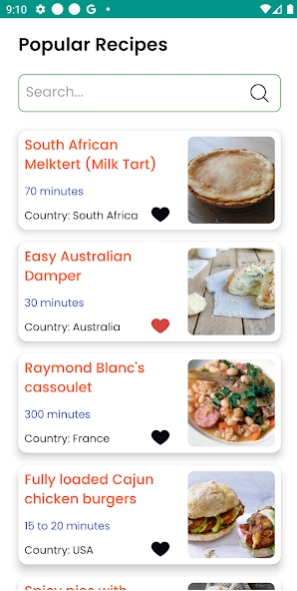Cookpad Tasty 1.0
Free Version
Publisher Description
Cookpad Tasty - Recipes Cooking
With this application you will never be short of ideas of cooking recipes to prepare delicious dishes, concoct sumptuous desserts or make sweets for the holidays!
Cooking should not be complicated and our cooking recipe app can help you prepare awesome meals.
Now, all-flat cooking means you need to know all the ingredients and condiments of cooking recipes that are needed to prepare them. Most importantly, you need to know the exact amount of condiments and spices needed to cooking. Perfect blend of spices and ingredients will help you create the magic right with regards to the dish.
There are all kinds of cooking recipes, and all recipes have complete instructions and ingredients list.
These recipes will surely delight young and old alike!
Cookpad Tasty features:
⭐ Easy, Fast and Well Explained Cooking Recipes
⭐ The application does not require an internet connection
⭐ Find the List of ingredients with cooking instructions for each recipe.
⭐ Find best recipes by country. This recipes app for android has the best recipes from several countries around the world
With our app you can easily travel the world thought culinary Art by explore the best of cooking recipes!
About Cookpad Tasty
Cookpad Tasty is a free app for Android published in the Health & Nutrition list of apps, part of Home & Hobby.
The company that develops Cookpad Tasty is UYEN DEV. The latest version released by its developer is 1.0.
To install Cookpad Tasty on your Android device, just click the green Continue To App button above to start the installation process. The app is listed on our website since 2021-06-04 and was downloaded 1 times. We have already checked if the download link is safe, however for your own protection we recommend that you scan the downloaded app with your antivirus. Your antivirus may detect the Cookpad Tasty as malware as malware if the download link to com.john_roberts.cookpad_tasty is broken.
How to install Cookpad Tasty on your Android device:
- Click on the Continue To App button on our website. This will redirect you to Google Play.
- Once the Cookpad Tasty is shown in the Google Play listing of your Android device, you can start its download and installation. Tap on the Install button located below the search bar and to the right of the app icon.
- A pop-up window with the permissions required by Cookpad Tasty will be shown. Click on Accept to continue the process.
- Cookpad Tasty will be downloaded onto your device, displaying a progress. Once the download completes, the installation will start and you'll get a notification after the installation is finished.